Watching videos in Minecraft? Yeah, we can already do that with the Working TV Addon! But what if you want to watch videos on a bigger screen? Well, that's where the Working Projector comes in! This addon adds a projector that can project videos onto a wall, allowing you to watch videos in Minecraft like never before!
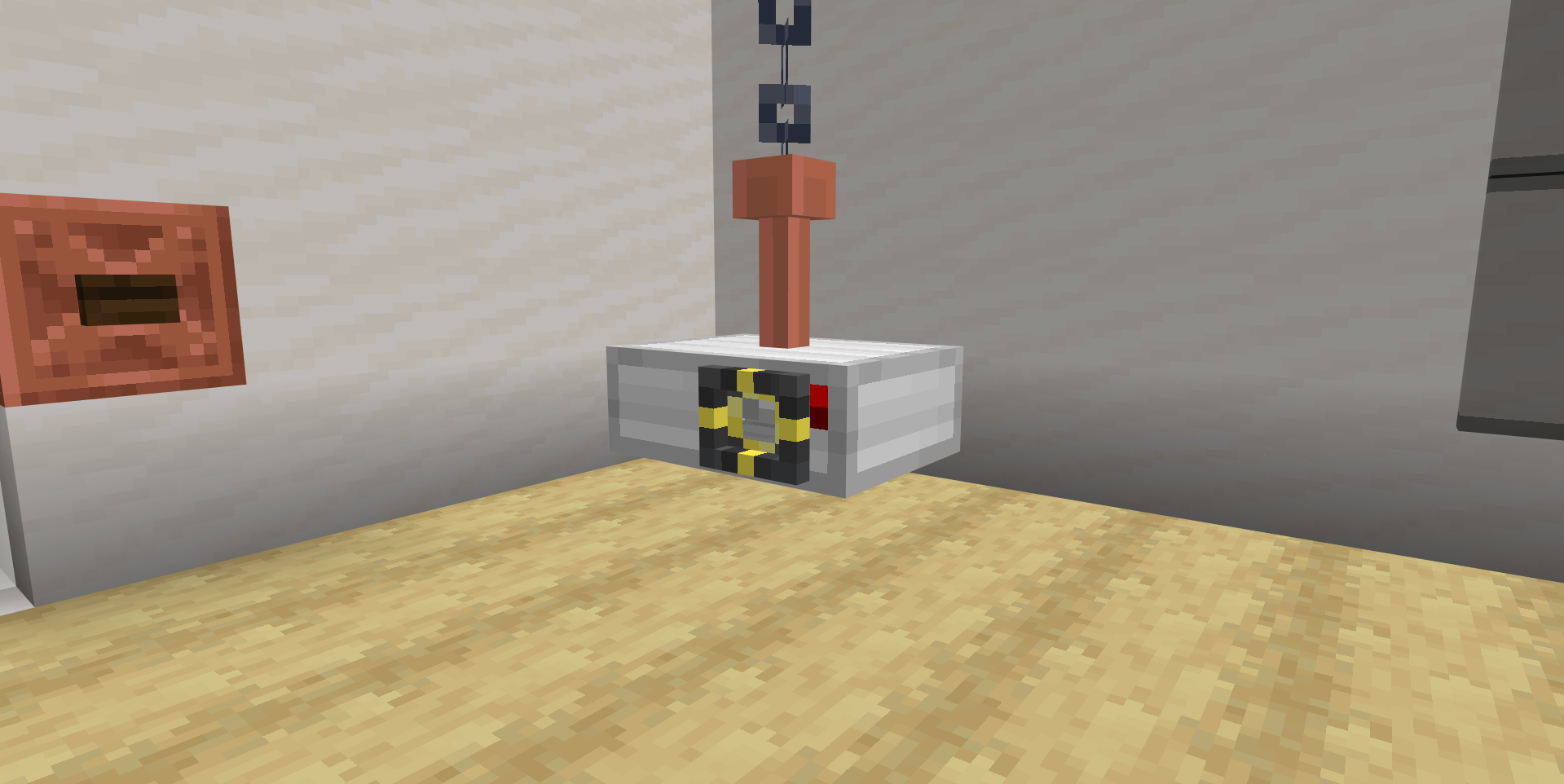
This is the Working Projector! A brand new shiny block that allows you to project your video onto a wall! It's also fully customizable, allowing you to upload your own videos to play in Minecraft!

Let's start with its crafting recipe. It's pretty simple, just 5 iron ingots, 1 copper ingot and 1 glass block! Here's how it looks like in the crafting table!

To use the Projector, you need set up a screen using any block that you like! The screen most top block must be as the same height as the Projector and the screen must be in range of 2 to 16 blocks away from the Projector

You can then right click the Projector to open the Projector Control menu. You can select any video that you have uploaded to the addon, and it will start playing on the screen!

